Android JAR 파일에 ProGuard 적용중 the configuration refers to the unknown class
ProGuard, version 4.7
Reading program jar [D:\obfuscationjartest\obfuscationjartest.jar]
Reading library jar [D:\adt-bundle-windows-x86_64-20130219\sdk\platforms\android-17\android.jar]
Reading library jar [D:\adt-bundle-windows-x86_64-20130219\sdk\extras\android\support\v4\android-support-v4.jar]
Note: the configuration refers to the unknown class 'ObfuscationJar'
Maybe you meant the fully qualified name 'com.wwforever.obfuscationjartest.ObfuscationJar'?
Note: there were 1 references to unknown classes.
You should check your configuration for typos.
Note: you're writing the processed class files to a directory [D:\obfuscationjartest\proguard_result].
This will likely cause problems with obfuscated mixed-case class names.
You should consider writing the output to a jar file, or otherwise
specify '-dontusemixedclassnames'.
Preparing output directory [D:\obfuscationjartest\proguard_result]
Copying resources from program jar [D:\obfuscationjartest\obfuscationjartest.jar]
Processing completed successfully
간단한 안드로이드 JAR 라이브러리에 프로가드 적용 테스트 중 위와 같은 로그가 나왔습니다.
프로가드 GUI로 작업중인데 프로가드 적용하지 않고 그대로 유지시킬 설정 옵션 문제로, 그림과 같이 Class에는 패키지명 포함하는 풀 네임 클래스로 적어줘야 하더군요. 처음에는 Class에는 클래스명만 적어서 위와 같은 에러가 발생했습니다.
# WestWood Forever ObfuscationJar Test
-keepclasseswithmembers public class com.wwforever.obfuscationjartest.ObfuscationJar {
public void *(...);
}
GUI로 설정한 옵션은 위와같이 .pro 파일로 저장됩니다.
Reading program jar [D:\obfuscationjartest\obfuscationjartest.jar]
Reading library jar [D:\adt-bundle-windows-x86_64-20130219\sdk\platforms\android-17\android.jar]
Reading library jar [D:\adt-bundle-windows-x86_64-20130219\sdk\extras\android\support\v4\android-support-v4.jar]
Note: the configuration refers to the unknown class 'ObfuscationJar'
Maybe you meant the fully qualified name 'com.wwforever.obfuscationjartest.ObfuscationJar'?
Note: there were 1 references to unknown classes.
You should check your configuration for typos.
Note: you're writing the processed class files to a directory [D:\obfuscationjartest\proguard_result].
This will likely cause problems with obfuscated mixed-case class names.
You should consider writing the output to a jar file, or otherwise
specify '-dontusemixedclassnames'.
Preparing output directory [D:\obfuscationjartest\proguard_result]
Copying resources from program jar [D:\obfuscationjartest\obfuscationjartest.jar]
Processing completed successfully
간단한 안드로이드 JAR 라이브러리에 프로가드 적용 테스트 중 위와 같은 로그가 나왔습니다.
프로가드 GUI로 작업중인데 프로가드 적용하지 않고 그대로 유지시킬 설정 옵션 문제로, 그림과 같이 Class에는 패키지명 포함하는 풀 네임 클래스로 적어줘야 하더군요. 처음에는 Class에는 클래스명만 적어서 위와 같은 에러가 발생했습니다.
# WestWood Forever ObfuscationJar Test
-keepclasseswithmembers public class com.wwforever.obfuscationjartest.ObfuscationJar {
public void *(...);
}
GUI로 설정한 옵션은 위와같이 .pro 파일로 저장됩니다.
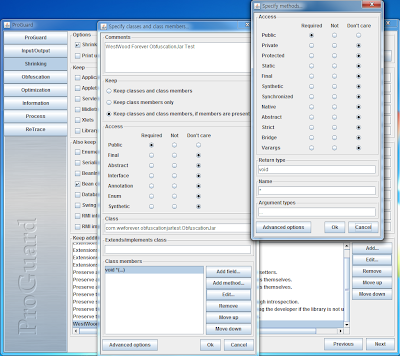


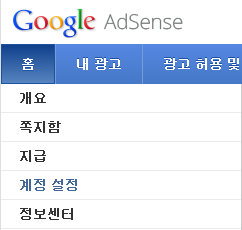
댓글
댓글 쓰기