Error MSB3774 Could not find SDK "WindowsMobile, Version=10.0.10240.0"
Warning MSB3785 No SDKs were found. SDKReference items will not be resolved. If your application requires these references there may be compilation errors. cpp-tests C:\Program Files (x86)\MSBuild\14.0\bin\Microsoft.Common.CurrentVersion.targets 1978
Severity Code Description Project File Line Suppression State
Error MSB3774 Could not find SDK "WindowsMobile, Version=10.0.10240.0". cpp-tests C:\Program Files (x86)\MSBuild\14.0\bin\Microsoft.Common.CurrentVersion.targets 2048
Severity Code Description Project File Line Suppression State
Error MSB3774 Could not find SDK "Microsoft.VCLibs, Version=14.0". cpp-tests C:\Program Files (x86)\MSBuild\14.0\bin\Microsoft.Common.CurrentVersion.targets 2048
Windows 10, Visual Studio 2015 community 환경에서 cocos2d-x win10 솔루션을 빌드할 때 위와 같은 에러가 발생했습니다. 아무래도 UWP(유니버설 윈도우즈 플랫폼) 앱 빌드 관련해서 관련 SDK 설치가 안되서 나온 에러인 듯 합니다. 꼭 cocos2d-x용이 아니어도 윈도우10 관련 개발시에 발생할 수 있을 듯 합니다.
설정 - 시스템 - 앱 및 기능 - Microsoft Visual Studio Community를 선택 후 수정을 클릭 한 후 위와 같이 Windows and Web Development - Universal Windows App Development Tools 에서 Windows 10 SDK (10.0.10240)를 선택 후 설치해줍니다.
또는 아래 링크를 통해 스탠드얼론 SDK 를 받아 설치할 수 있습니다.
Download Windows 10 SDK
Severity Code Description Project File Line Suppression State
Error MSB3774 Could not find SDK "WindowsMobile, Version=10.0.10240.0". cpp-tests C:\Program Files (x86)\MSBuild\14.0\bin\Microsoft.Common.CurrentVersion.targets 2048
Severity Code Description Project File Line Suppression State
Error MSB3774 Could not find SDK "Microsoft.VCLibs, Version=14.0". cpp-tests C:\Program Files (x86)\MSBuild\14.0\bin\Microsoft.Common.CurrentVersion.targets 2048
Windows 10, Visual Studio 2015 community 환경에서 cocos2d-x win10 솔루션을 빌드할 때 위와 같은 에러가 발생했습니다. 아무래도 UWP(유니버설 윈도우즈 플랫폼) 앱 빌드 관련해서 관련 SDK 설치가 안되서 나온 에러인 듯 합니다. 꼭 cocos2d-x용이 아니어도 윈도우10 관련 개발시에 발생할 수 있을 듯 합니다.
설정 - 시스템 - 앱 및 기능 - Microsoft Visual Studio Community를 선택 후 수정을 클릭 한 후 위와 같이 Windows and Web Development - Universal Windows App Development Tools 에서 Windows 10 SDK (10.0.10240)를 선택 후 설치해줍니다.
또는 아래 링크를 통해 스탠드얼론 SDK 를 받아 설치할 수 있습니다.
Download Windows 10 SDK



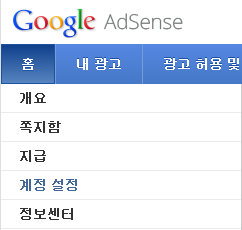
댓글
댓글 쓰기